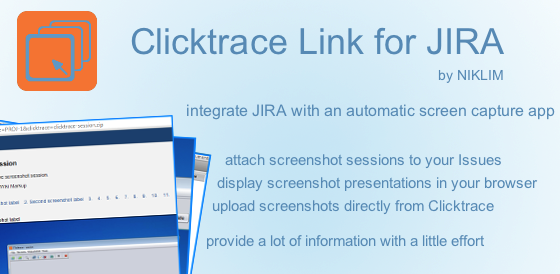
Clicktrace goes with a JIRA Add-on.
Enrich your Issues with screenshot sequences.
How to
Upload a screenshot session from Clicktrace to JIRA.
Open a screenshot presentation in JIRA.
Set JIRA URL and default JIRA user.
Upload any image sequence to JIRA.
Clicktrace Link displays screenshot sessions in JIRA.
You can upload screenshots directly from Clicktrace or just
compress a set of images into a ZIP archive
and prepend its name with ‘clicktrace-‘.
If you attach the archive to an Issue,
you will be able to open it as a screenshot presentation.
